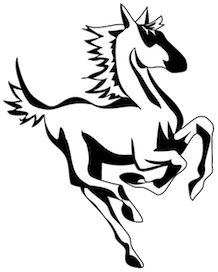Hi All...Hopefully this information is helpful.
Update on our online scheduler directions for first time users:
1. Go to sjsd.org/o/bes
2. Click on the "Online Scheduler" button.
First timers - Click "GO" next to the Blanding Elementary School
a. Enter password: colts (all lower case) - then LOGIN
b. Enter your child's ID OR...click on the "LOOKUP STUDENT ID" button.
c. Enter First, Last, and Birthday then press "LOOKUP".
d. Make an appointment and record your confirmation #.
Rescheduling an appointment:
a. Enter your confirmation number given before.
Thanks!
Mrs. McDermott